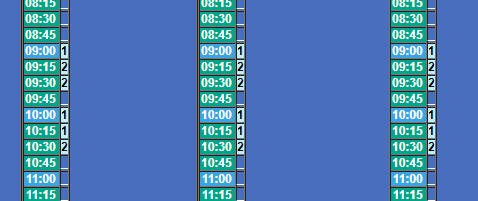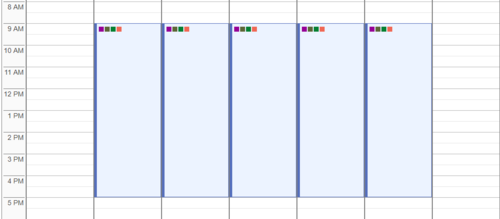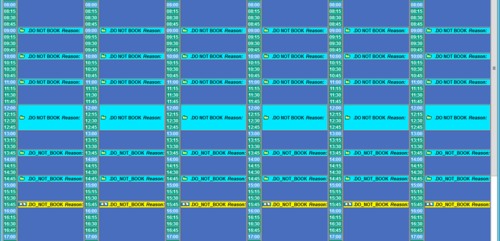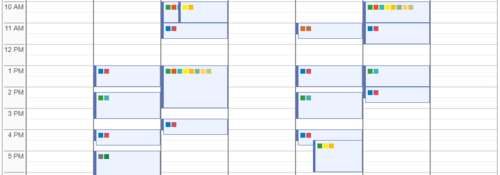Scheduling Options
Introduction
For Veribook to offer appointments to patients, it’s important that Veribook “know” every clinician’s up-to-date real-world schedule. This is the only way for us to offer accurate appointment options to patients.
There are three options for achieving this outcome:
(Preferred) Using a built-in OSCAR feature called OSCAR Scheduling Templates
Giving Veribook a “generic schedule” and then blocking out unavailable times in OSCAR
Using Veribook’s own dashboard to configure working hours accurately
We discuss below these three options. If your Veribook Account Manager has asked you to review this page, please review the options, and let them know how you’d like to proceed.
Option 1: OSCAR Scheduling Templates
If your clinic reliably uses OSCAR Scheduling Template Codes, the schedule will include single character codes next to individual appointment times (see screenshot). Different clinics will use different character codes, but it’s most common for us to see 1-s and 2-s.
If this is the case, we typically recommend proceeding via this option. We’ll need to ask you some questions, but the configuration is quite straightforward. You’ll configure your schedule entirely within OSCAR, and we’ll automatically sync.
Option 2: Creating a Generic Schedule
If your clinic doesn’t use OSCAR Scheduling Template Codes, a second option is to simply give us a “generic” schedule for your clinicians, and then block them out within OSCAR as needed.
For example, some clinics will ask us to configure a standard 9AM to 5PM Monday to Friday schedule for all of their clinicians, and they will add breaks, lunch hours, and days off directly into OSCAR by adding “DO NOT BOOKS”.
This option is only suitable if your clinicians do not differentiate between what appointment types are available when, and your administrative staff are comfortable blocking out ALL times within the generic schedule that appointments should not be allowed.
Option 3: Using Veribook’s Dashboard
If neither option above is suitable, a third alternative is to configure your clinician schedules directly within Veribook. This unfortunately does require double entry of clinician schedules and carefully keeping both schedules in sync.
This option is very powerful though; it is possible to define your clinician schedules in a very precise way. It is even possible to allow clinicians to configure their own schedule at their own convenience.